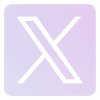Back
Back
camelAI does not write to your Postgres or MySQL database
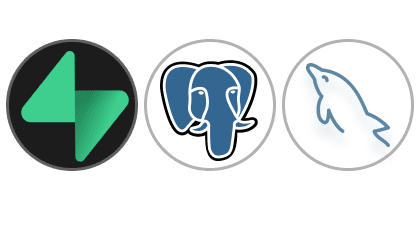
We made a decision not to support write access to Postgres and MySQL database connections.
Note: if you connect Supabase and choose write access, camelAI can write to your database. This is only an option for Supabase.
What this means for you
You can connect camelAI to your database through any account you’d like and we will ensure on our end that your database is not modified by camelAI.
How we block write access
Regardless of the permission of the role you grant us, when we write a query we open a transaction but never commit it.
This means that the connection effectively has read only access since no writes will persist to your database.
Why we chose not to support write access
Granting an LLM full write access to your prod database is scary.

So, we decided to block it entirely.
If you’re an experienced database admin or hacker, you might be asking yourself, why do they block write access? Can’t I, as the database admin, create a user with read or write access as I see fit and just give camelAI that connection string?
The answer is yes and this is how we built it initially. We learned quickly that most people aren’t like you and don’t know how to create a connection string with specific permissions.
We decided as a team that we’d rather block write access for now so anyone, regardless of their ability to create a role with specific permissions, can use camelAI without stressing over the potential for DROP ALL TABLES;.
If you'd like camelAI to have write access, email us! We love feedback.